Sometimes we have some photos we want to enlarge, but when we enlarge them the quality of the photo gets very bad and pixelated. Now, we have the opportunity to enlarge pictures and preserve quality.
The goal of PhotoZoom Classic is to offer a simple way to enlarge photos preserving quality and we can ensure that they have achieved it. Its interface is very simple and the results are very professional.
It's very easy. You only have to choose the image you want to resize and set the new size. You'll preview the results on the fly, so you can check the quality of the output image.
Professional results after simple and novice steps. If you want to enlarge photos PhotoZoom Classic is a good choice. You will get used to it in a snap and the results are really good.



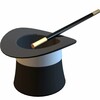


















Comments
I really like. I have worked with other programs but this is true of all ....
if it is free for them to put a watermark it is nonsense pity